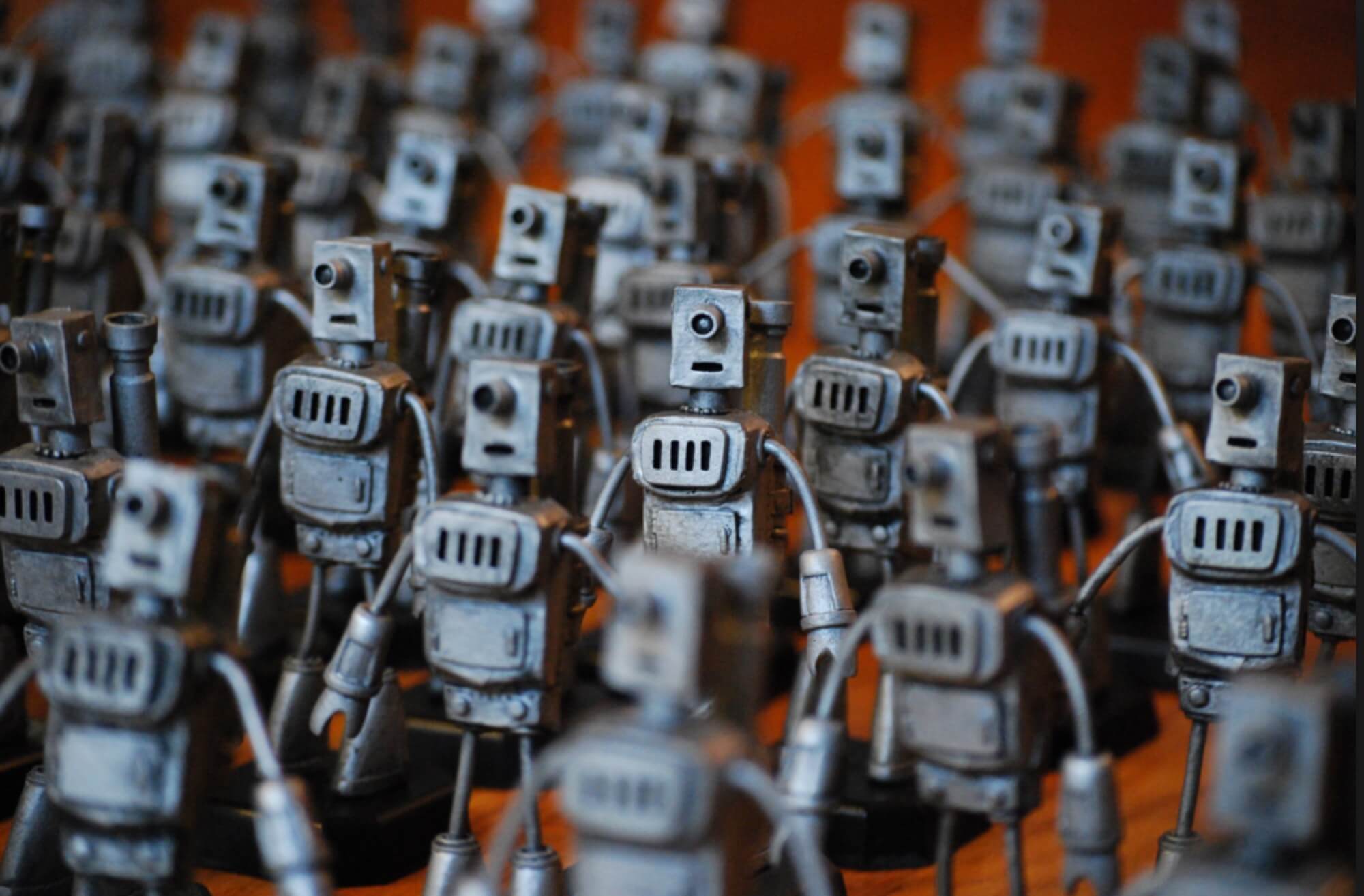While the thought of a machine that can squirt out endless ropes of molten glass is a bit frightening, the folks at MIT have just about perfected the process. In a paper published in 3D Printing and Additive Manufacturing, researchers Chikara Inamura, Michael Stern, Daniel Lizardo, Peter Houk and Neri Oxman describe a system for 3D printing glass that offers far more control over the hot material and the final product.
Their system, called G3DP2, “is a new AM platform for molten glass that combines digitally integrated three-zone thermal control system with four-axis motion control system, introducing industrial-scale production capabilities with enhanced production rate and reliability while ensuring product accuracy and repeatability, all previously unattainable for glass.”
The system uses a closed, heated box that holds the melted glass and another thermally controlled box where it prints the object. A moveable plate drops the object lower and lower as it is being printed and the print head moves above it. The system is interesting because it actually produces clear glass structures that can be used for decoration or building. The researchers take special care to control the glass extrusion system to ensure that it cools down and crystallizes without injecting impurities or structural problems.
“In the future, combining the advantages of this AM technology with the multitude of unique material properties of glass such as transparency, strength, and chemical stability, we may start to see new archetypes of multifunctional building blocks,” wrote the creators.
What Does This 3D-Printer Do?
G3DP2 is "a new AM platform for molten glass that combines digitally integrated three-zone thermal control system with four-axis motion control system, introducing industrial-scale production capabilities with enhanced production rate and reliability while ensuring product accuracy and repeatability, all previously unattainable for glass."
Essentially, it's a mega 3D-printer. It does the unthinkable.
For the first time, the MIT researchers believe this 3D-printer offers ideal transparency to create high-resolution sintered glass printing.
The silicate glass particles, they say, are suspended in resin. This allows it to form into complex geometries before the postprocessing removes the resin to create the glass body.
"This approach is suitable for fabricating small and highly detailed parts such as microfluidics and optics because it delivers high precision and optical transparency," the research states.
The project has two goals: 1) To create an industrial-scale molten glass 3D-printer and 2) Develop a 3D-printer glass structure that's capable of evaluating "practical capabilities of the new system in an industrial production."
The G3DP2 printer works by using a closed, heated box to keep the melted glass in place, with a thermally-controlled one for the actual printing to take place. Then, a plate descends the object to let it print, just like a regular 3D-printer.
Thanks to this innovation, MIT believes it can be used for decoration or building. Eventually, this 3D-printer can hit the marketplace and help people build more than ever before.